What is professional registration in Saudi council?
In order to work as a registered medical practitioner inside Saudi Arabia you need to register in Saudi Commission for health specialties.
The process of registration in SCFHS database is known as professional registration. You can do this online through mumaris plus portal.Soon after professional registration you will receive a registration certificate which will make you eligible to work inside Saudi Arabia.

What to do before professional registration?
Before going for registration you need to classify your speciality through mumaris plus.
What are the Professional registration requirements?
You should have an active professional classification certificate
Your complete work experience documents (optional for saudis).
Following are the steps for Saudi council registration:
1. Go to mumaris plus portal:
login to mumaris plus portal-https://portal.scfhs.org.sa/
More read:Mumaris plus login problems and how to fix
2. Click on my services:
click on my services,on the left side window.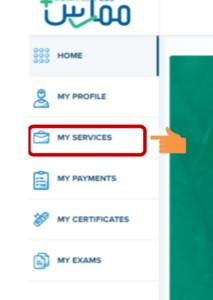
3.Choose professional registration pathway:
Soon it will open a new window saying apply for professional registration. Click on apply now.

4. Enter your personal details:

You need to update the following things.
Name nationality date of birth country of birth gender marital status religion country of Residence mobile number National address your current city etc.
Next is Upload your personal photo.
The last part is upload your residence permit or Iqama ID, enter ID number and expiry date.
After that click on next.
5. Enter work details:

In this section you need to upload all your work experiences.
Click on add work experience
Upload each details there.
Once you finish click on next.
6. Request summary:

In this page you need to verify all the data you have entered before the payment.
After reviewing all the data click on next.
7. Next is fee payment for Saudi Council registration:
Here it will show how much fees you need to to pay. You have two options
1. You can pay through SADAD gateway.
2. Pay through visa or MasterCard.
If you choose to pay through SADAD,click on it. A SADAD number will be generated.
You need to pay the bill using this number.
8. Application review:
Soon after the payment it will show the application is submitted successfully.

Wait for two weeks, it will show status your application approved.
So you will be able to to download the professional classification and registration certificate through the certificates section in my services.
