This post is all about doing dataflow ksa process for saudi prometric/Pearson VUE as a part of registering in the Saudi Commission for health specialities.(Updated 2021)
This post is applicable for any practitioner who wish to work inside Saudi Arabia including doctors,nurses,dentists,lab technicians,pharmacist or any other allied medical professionals.
How to work inside Saudi Arabia as a registered medical practitioner?
In order to work as a licensed practitioner inside Saudi Arabia you must be classified and registered under Saudi Commission for health specialities.You can do it through mumaris plus.

So the first step will be doing data flow of all your documents.Later you will get a eligibility number so that you can apply for Prometric examination.
How to get eligibility number for dataflow?
From December 14,2018 onwards no need to get a eligibility number from Saudi Commission before applying for dataflow.
You can directly apply for dataflow and start processing your documents.
Dataflow ksa steps:-
1.Go to data flow website-https://www.dfscfhs.com/
2.Click on register here-https://www.dfscfhs.com/Account/Register
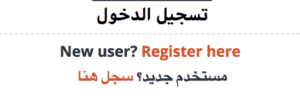
3.You will see two options individual as well as Pro, choose individual.

4.Enter your email id and confirm it.
5.Choose a password and confirm it.
6.Enter the text shown in image and click on signup.

7.Soon you will receive a email with details of your username password and password, also reference number/eligibility number.

8.Next you need to activate account using link inside, you will be directed to login
page. It will says the account is verified.

9.Enter the username and password.Just click inside the column of reference number/eligibility number.
10.It will automatically integrate with your reference number/eligibility number.
11.Enter the text shown in the image and click on login.
12.It will automatically opens to a page where it will shows personal details.

13.If you are a fresher and you don’t have any experiences then you need to tick on fresher option. Automatically you will be in category “new”.
The dataflow charges will be 600 riyals for physicians and 500 Riyals for non physicians. Dentists need to apply under the title of physician.
14.If you are applying for Saudi Council licence for the first time and you have experiences in past you need to choose “new”.
The dataflow process charge will be 600 riyals for physicians and 500 riiyals for non physicians.It will take 35 days to process.
15.Suppose if you are working inside Saudi Arabia and have a licence with saudi Commission, you need to choose “Renew”.
For renewal of cards you need to do data flow again. In this case you need to enter your SCFHS licence number here.
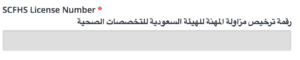
The dataflow charges will be 400 riyals for physicians and 350 Riyals for non physicians. 35 days will be the processing time.
16.If you want to add additional documents, you need to choose additional documents option.
Then you need to enter your previous scfhs reference number. Click on submit. The dataflow charges will be 300 Riyals.

How to get faster dataflow processing time?
Dataflow ksa have different services from Prometric like Express/ applicant assist /Express assist if you want a faster processing of your documents.
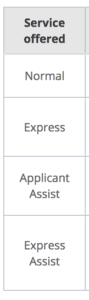
Click on save.
Update personal data
Enter your first name and last name in Arabic, edit your details like date of birth country of birth country of residence.
Also update your mobile number in the column and verify it using OTP.
You need to upload copy of your passport or iqama copy.

Upload name change certificate if you changed your name.(marriage certificate,affidavit or any legal document)
Click on save and logout

Now you have completed first step in dataflow processing. Click proceed for next.
(Source-SCFHS official/Dataflow)
Read more:
1.How to create a new account in Mumaris plus
2.How to update personal details in mumaris plus.
3.Mumaris Plus Account Frequently Asked Questions and answers.
4.How to download Saudi council registration certificate via mumaris plus.
