This post I will explain you how to do sadad payment through atm machine very fast.Here we are doing same through alrajhi bank atm.

Sadad payment through atm steps:
1.Insert your Al rajhi ATM card.
2.Choose English.
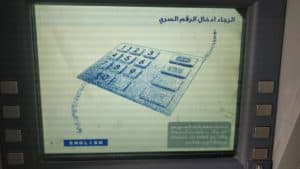
3.Type your pin number.

4. Soon you will see main menu.Click on SADAD payments.

5.In next window it will as you to enter three digit biller code.

If you want to know complete list of Sadad billers codes, Click one view all bill codes.
Here is the complete sadad billers list:
Later enter the code,click confirm.
6.Next you will ask please enter subscriber/ account /bill number.

What is subscriber number in sadad payment:
It is a unique number known as Sadad number, indicating a particular amount to pay.
for eg:enter your electricity bill number, STC bill number, Saudi Council sadad number etc.
7.Once you click confirm,you are done!!
