Steps To Issue Final Exit Visa For Your Family
Many expatriates are living with their family in Saudi Arabia. Recent Saudization plans made many expats jobless.
Last year government introduced dependent levy(How to Check Dependent Levy-see post) which was a big blow to expatriate families. Now many expatriates are thinking to send their families in Final Exit visa.
This post will explain to you the procedure for issuance of the final Exit visa for dependents.
How To Issue Final Exit Visa For Your Family
1.Login to your Abshir account-https://www.moi.gov.sa/wps/portal/
2.Go to my Dashboard>dependents>Click on, more details.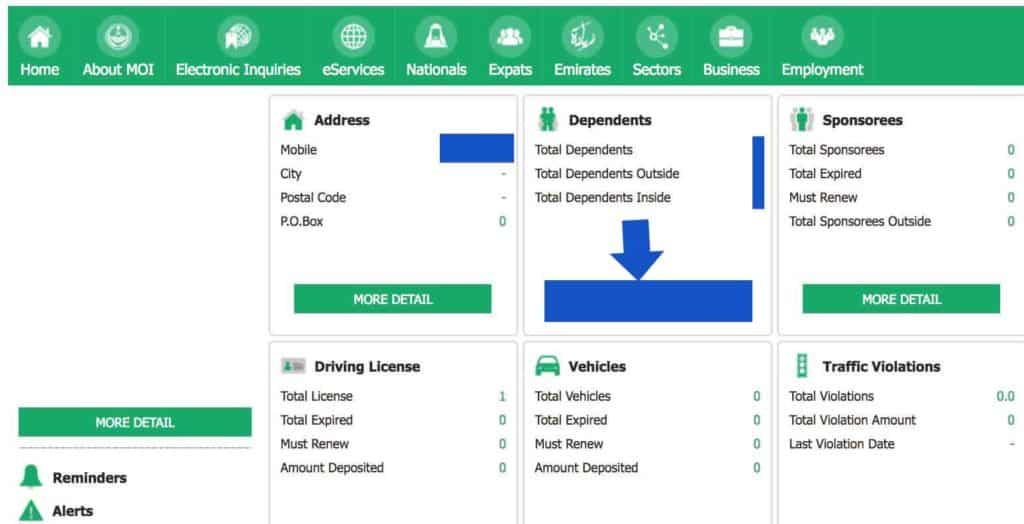 3. It will open a page that shows rules on issuance and cancellation of Final exit visa. Scroll down and click on next.
3. It will open a page that shows rules on issuance and cancellation of Final exit visa. Scroll down and click on next.

4. The new page shows dependent services.It will show the number of dependents under your iqama ID. Click on issue Final Exit visa for each dependent.
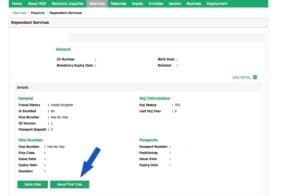
5. A new window will open saying Important Note for issuing Final Exit Visa. After confirming the name, iqama number, passport Agree with terms and conditions, Click on ok.
6. The new page shows final confirmation of dependent Again read terms and conditions and click on issue final exit visa.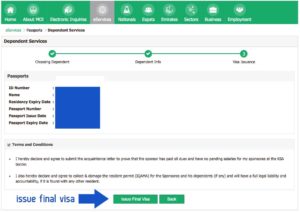
7. You have done with Final Exit visa for your family. You will receive a message like “final exit Visa is successfully issued and send to passport systems”.Your family no need to carry a printed document of Final Exit visa to Saudi airport.
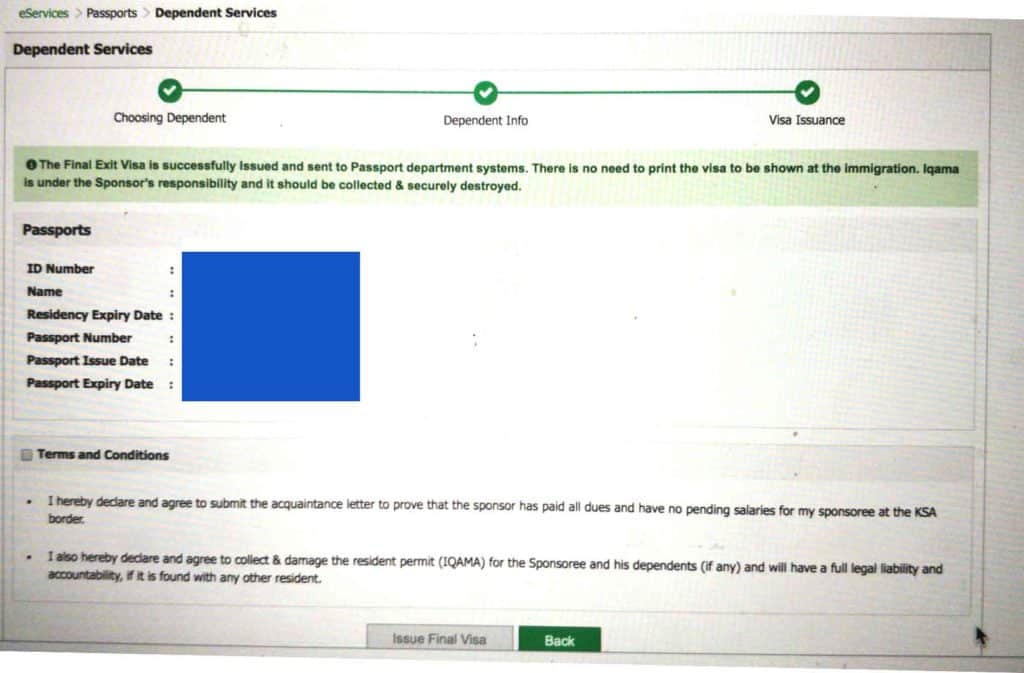
The Issued final exit visa should be used within two months. You can cancel the VISA without a fine within a two month period Starting from the date of issuance.
